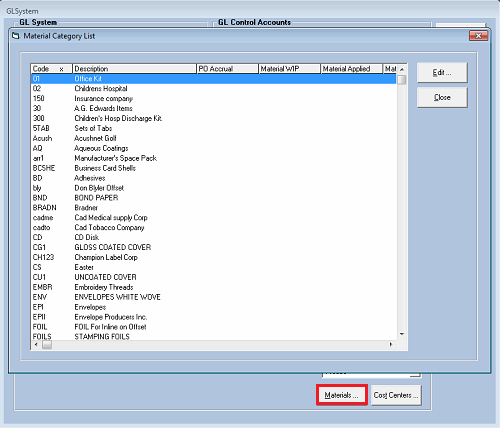
Enterprise 32 General Ledger Module
Prior to the release of Version 7.6, this button was used for Inventory Integration. Now, with later versions, this button has no functional purpose. If interested in Inventory Integration features, as described below, and if running a version prior to Version 7.6, the user should contact EPMS for a version update.
When a user elects the option for material integration (refer to GL System Options)the accounting system will automatically generate the necessary inventory transactions into General Ledger at various stages, as described in the following steps. The user may view these transactions using Enquiry/Journals/Transactions.
Using Material Integration also allows the user to define GL Accounts appropriate to Inventory transactions for all material categories.
Inventory Item Access Button
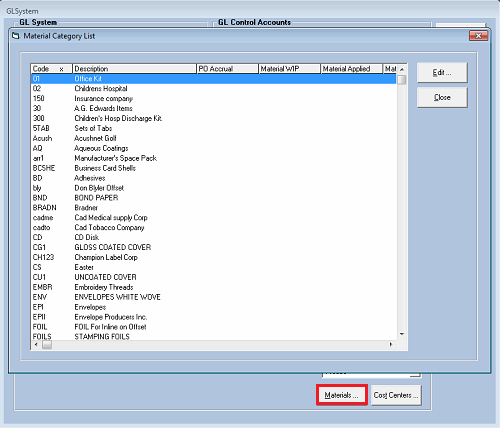
GL Material Selection Screens
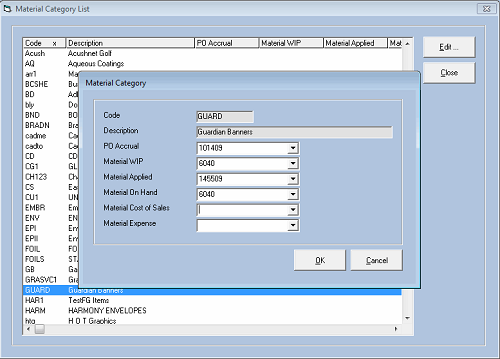
The user will create a purchase order for the material. This will have no effect on the inventory.
Next, the user will receive the purchased material and post the PO (Purchasing Module). The automatic entry to General Ledger will be a debit to "Material On Hand" and a credit to "PO Accrual"
The next step will be to create a material usage. This entry may be made using Data Collection, Job Costing or an Inventory deduction. The automatic entry to General Ledger will be to debit "Work In Process" and credit "Material On Hand".
Next, the user will enter an invoice in Accounts Payable (make sure to pull in the PO with the appropriate job) to the appropriate vendor for the material and close the job and invoice the customer in Accounts Receivable. The automatic entry to General Ledger will be to debit "PO Accrual" and to credit "AP Trade".
Finally, the user will close out the job and create the invoice to the customer. Post the invoice batch in Accounts Receivable. The automatic entry to General Ledger will be to debit "Cost of Sales" and to credit "Work In Process".