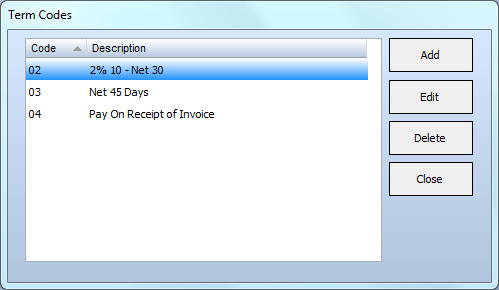
Enterprise 32 Standards Module
The system will use a Term Code when creating an invoice. Term Codes are payment terms that will apply to a customer. If the user will be transferring invoices to Business Works, then the term codes must correlate, identically, with those codes that will be entered in Business Works.
Select StandardsFileMaint./File/Term Codes and the system will display the "Term Codes" screen. A list of term codes will be displayed.
Terms Codes Screen
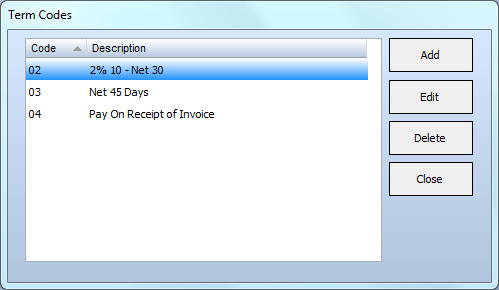
Click Add or Edit (Term Codes screen) and the system will display the "Term Code" screen.
Term Code Screen
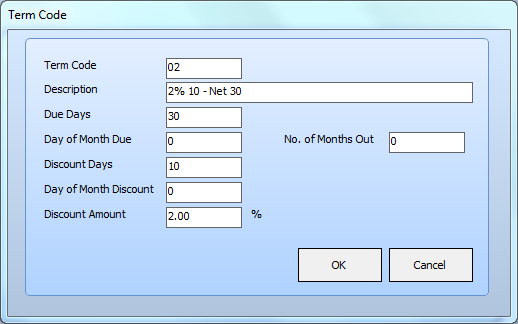
Enter a term Code and a Description. The user may enter data in the either the "Due Days" field or the Day of Month Due and No. of Months Out fields.
Enter Discount days and Discount Account, then click OK to save.